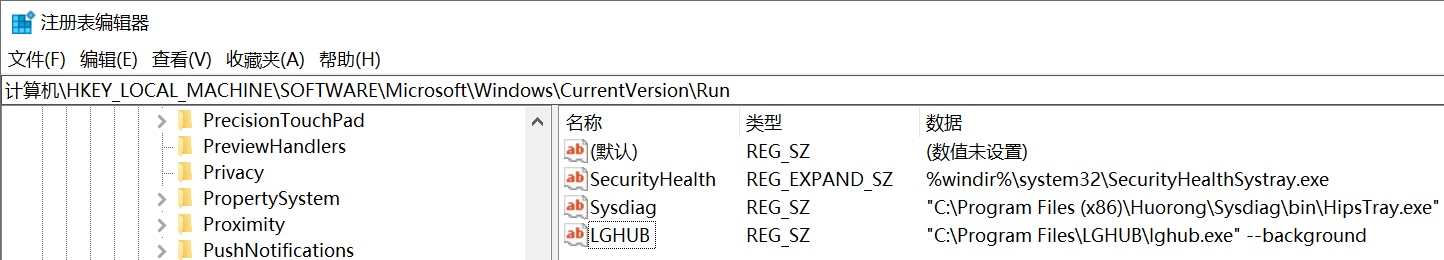原神Enka-Api
测试
测试
| 键盘按键 | 映射按键 |
|---|---|
| F1 | 主屏幕 |
| F2 | 返回键 |
| F3 | 多任务 |
| F4 | 菜单键 |
| F11 | 音量减 |
| F12 | 音量加 |
| GPIO | 映射 |
|---|---|
| 21上拉 | Power |
| 21下拉 | 开机进入RECovery |
| 20上拉 | 音量减 |
| 26上拉 | 音量加 |
hwclock -w -f /dev/rtc0
adb root
adb pull /data/ssh/ssh_host_ed25519_key my_private_key编辑 /boot/config.txt
#dtoverlay=android-sdcard
dtoverlay=android-usb/boot/resolution.txt终结点:/map/get_map
| 字段 | 类型 | 说明 |
|---|---|---|
| resource_name | str | 资源名称 |
| map_id | str/int | 地图ID |
| is_cluster | bool | 是否使用聚类算法 |
PowerShell执行以下命令该命令CMD无效,无Powershell的机器可以手动到注册表添加相关项
New-ItemProperty -Path HKLM:\SYSTEM\CurrentControlSet\Control\Lsa\Credssp\PolicyDefaults\AllowDefaultCredentials -Name Hyper-V -PropertyType String -Value "Microsoft Virtual Console Service/*" -Force
New-ItemProperty -Path HKLM:\SYSTEM\CurrentControlSet\Control\Lsa\Credssp\PolicyDefaults\AllowDefaultCredentialsDomain -Name Hyper-V -PropertyType String -Value "Microsoft Virtual Console Service/*" -Force
New-ItemProperty -Path HKLM:\SYSTEM\CurrentControlSet\Control\Lsa\Credssp\PolicyDefaults\AllowFreshCredentials -Name Hyper-V -PropertyType String -Value "Microsoft Virtual Console Service/*" -Force
New-ItemProperty -Path HKLM:\SYSTEM\CurrentControlSet\Control\Lsa\Credssp\PolicyDefaults\AllowFreshCredentialsDomain -Name Hyper-V -PropertyType String -Value "Microsoft Virtual Console Service/*" -Force
New-ItemProperty -Path HKLM:\SYSTEM\CurrentControlSet\Control\Lsa\Credssp\PolicyDefaults\AllowFreshCredentialsWhenNTLMOnly -Name Hyper-V -PropertyType String -Value "Microsoft Virtual Console Service/*" -Force
New-ItemProperty -Path HKLM:\SYSTEM\CurrentControlSet\Control\Lsa\Credssp\PolicyDefaults\AllowFreshCredentialsWhenNTLMOnlyDomain -Name Hyper-V -PropertyType String -Value "Microsoft Virtual Console Service/*" -Force
New-ItemProperty -Path HKLM:\SYSTEM\CurrentControlSet\Control\Lsa\Credssp\PolicyDefaults\AllowSavedCredentials -Name Hyper-V -PropertyType String -Value "Microsoft Virtual Console Service/*" -Force
New-ItemProperty -Path HKLM:\SYSTEM\CurrentControlSet\Control\Lsa\Credssp\PolicyDefaults\AllowSavedCredentialsDomain -Name Hyper-V -PropertyType String -Value "Microsoft Virtual Console Service/*" -Force
New-ItemProperty -Path HKLM:\SYSTEM\CurrentControlSet\Control\Lsa\Credssp\PolicyDefaults\AllowSavedCredentialsWhenNTLMOnly -Name Hyper-V -PropertyType String -Value "Microsoft Virtual Console Service/*" -Force解决办法:按win+r打开运行,输入regedit打开注册表
在\HKEY_CURRENT_USER\SOFTWARE\Microsoft\Windows\CurrentVersion\Run中
理论上大概应该会有一个LGHUB的启动项,双击打开之后复制数值数据,然后删掉该启动项
打开\HKEY_LOCAL_MACHINE\SOFTWARE\Microsoft\Windows\CurrentVersion\Run
右键新建-字符串值,名字输入LGHUB,双击编辑内容,粘贴刚才的数值数据进去
如果没修改的话,数值数据应该是"C:\Program Files\LGHUB\lghub.exe" --background